How to fix "Unfortunately, app has stopped"
Every app has many features and settings inside that and enabling some features will force close or raise issues on some devices. And we are not able to open that app again to revert back to the settings that can run that app on the device or bring the app to normal working state. By following these below mentioned steps we can restore the default settings and run the app.
Steps:
1. Open apps list "Settings->Apps"
2. Select the app that we have issues with
3. Click on Storage in App Info
4. Clear Data
Now you can open that app with the default settings and run the app.
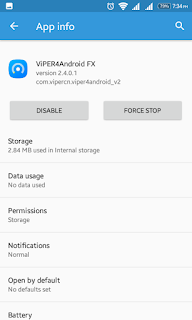
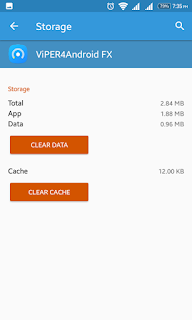
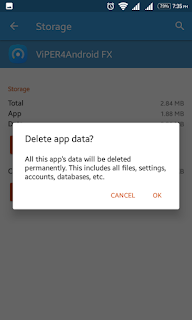






Post a Comment